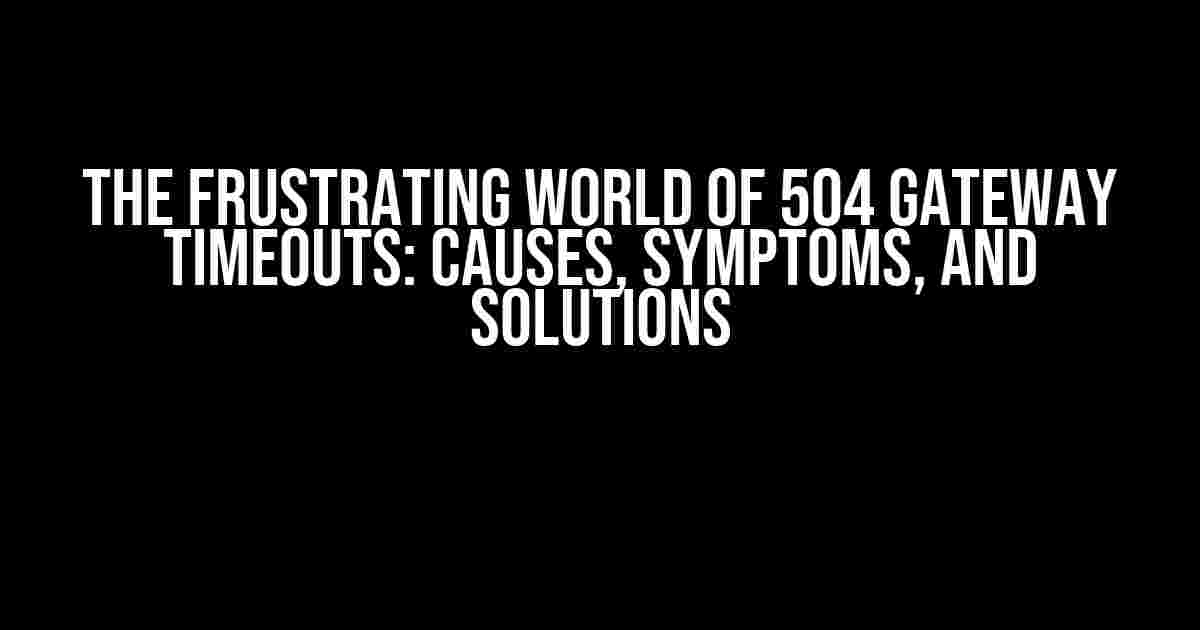Have you ever tried to access a website or web application, only to be greeted by an annoying error message: “504 Gateway Timeout”? You’re not alone! This infuriating error can occur on any device, at any time, and can be caused by a multitude of factors. But fear not, dear reader, for we’re about to embark on a thrilling adventure to explore the mysterious realm of 504 Gateway Timeouts.
What is a 504 Gateway Timeout?
A 504 Gateway Timeout error occurs when a web server, acting as a gateway or proxy, fails to receive a response from an upstream server in a timely manner. This can happen when:
- The upstream server is too slow or unresponsive.
- The network connection between the gateway and upstream server is unstable or congested.
- The gateway itself is experiencing high loads or resource constraints.
Symptoms of a 504 Gateway Timeout
When a 504 Gateway Timeout error occurs, you may encounter:
- A blank page or a partially loaded page with an error message.
- A spinning wheel of death, indicating an endless loading process.
- A “504 Gateway Timeout” error message, often accompanied by a cryptic error code.
- Inability to access certain web pages or resources.
- Sporadic errors or intermittent connectivity issues.
Causes of 504 Gateway Timeouts
Now that we’ve established the symptoms, let’s delve into the potential causes of this frustrating error:
Server-Side Issues
Problems on the server-side can lead to 504 Gateway Timeouts, including:
Overloaded servers: Too many concurrent requests or resource-intensive applications can cause servers to slow down or become unresponsive.Server misconfiguration: Improperly configured servers or DNS settings can lead to delays or timeouts.Resource constraints: Insufficient RAM, CPU, or disk space can cause servers to struggle with requests.Database issues: Slow or unresponsive databases can lead to timeouts, especially if they’re not optimized for performance.
Network and Infrastructure Issues
Network and infrastructure problems can also contribute to 504 Gateway Timeouts, including:
Network congestion: High traffic or bandwidth-intensive applications can clog networks and cause delays.Firewall or proxy issues: Overly restrictive firewalls or misconfigured proxies can block or slow down requests.DNS resolution issues: Slow or unresponsive DNS servers can cause delays in resolving domain names.Outdated infrastructure: Aging hardware or outdated software can lead to performance issues and timeouts.
Client-Side Issues
Believe it or not, client-side issues can also cause 504 Gateway Timeouts, including:
Slow internet connection: Poor internet connectivity or high latency can cause requests to timeout.Browser or plugin issues: Outdated browsers, plugins, or extensions can lead to performance problems and timeouts.Firewall or antivirus software: Overly restrictive firewall or antivirus settings can block requests or cause delays.
Solutions to 504 Gateway Timeouts
Now that we’ve identified the potential causes, let’s explore some solutions to overcome the frustrating 504 Gateway Timeout error:
Server-Side Solutions
To address server-side issues, consider:
Load balancing: Distribute incoming traffic across multiple servers to reduce load and improve responsiveness.Server optimization: Optimize server configuration, resource allocation, and database performance to improve efficiency.- : Scale up server resources or upgrade infrastructure to handle increased traffic or demand.
Caching and content delivery networks (CDNs): Implement caching and CDNs to reduce the load on origin servers and improve page load times.
Network and Infrastructure Solutions
To address network and infrastructure issues, consider:
Network optimization: Implement traffic shaping, Quality of Service (QoS), or other network optimization techniques to prioritize critical traffic.Firewall and proxy configuration: Review and optimize firewall and proxy settings to ensure smooth traffic flow.DNS optimization: Implement DNS caching, Anycast DNS, or other DNS optimization techniques to improve DNS resolution speed.Infrastructure upgrades: Upgrade outdated infrastructure to improve performance, reliability, and scalability.
Client-Side Solutions
To address client-side issues, consider:
Internet connection upgrades: Upgrade internet plans or optimize internet connections for better performance.Browser and plugin updates: Ensure browsers, plugins, and extensions are up-to-date to avoid performance issues.Firewall and antivirus software configuration: Review and optimize firewall and antivirus software settings to avoid blocking legitimate traffic.
Best Practices to Avoid 504 Gateway Timeouts
To minimize the likelihood of encountering 504 Gateway Timeouts, follow these best practices:
Regularly monitor server performance and optimize resources.Maintain a robust and scalable infrastructure.Implement efficient caching and content delivery networks (CDNs).Conduct regular security audits and penetration testing.Continuously monitor and optimize network performance.Provide clear and concise error messages to users.
Conclusion
The 504 Gateway Timeout error can be frustrating and infuriating, but by understanding its causes and implementing the solutions outlined above, you can minimize the likelihood of encountering this error and provide a better user experience for your audience. Remember to regularly monitor and optimize your server, network, and infrastructure performance to ensure a smooth and responsive online experience.
<-table>
By following these best practices and solutions, you'll be well-equipped to tackle the 504 Gateway Timeout error and provide a seamless online experience for your users.
Happy troubleshooting, and may the internet be ever in your favor!
Frequently Asked Question
Ever encountered a 504 Gateway Timeout error and wondered what on earth it means? Worry not, friend! We’ve got you covered with these frequently asked questions.
What is a 504 Gateway Timeout error?
A 504 Gateway Timeout error is an HTTP status code that occurs when your web server, acting as a gateway or proxy, fails to receive a timely response from the upstream server it’s trying to access. Think of it like a game of telephone – if the servers don’t communicate quickly enough, you get this error!
What causes a 504 Gateway Timeout error?
This error can be caused by a variety of factors, including high traffic, server overload, network connectivity issues, or even a DNS resolution problem. It’s like a puzzle – you need to figure out which piece is missing to fix the error!
How do I fix a 504 Gateway Timeout error?
To fix this error, try refreshing the page, checking your internet connection, or contacting the website administrator. If you’re the website owner, you might need to optimize your server, reduce latency, or implement caching. It’s like fixing a leaky faucet – you need to find the source of the problem and tighten the right screws!
Can a 504 Gateway Timeout error be avoided?
While it’s not possible to completely eliminate the error, you can minimize its occurrence by ensuring your server is optimized for performance, using a content delivery network (CDN), and implementing a robust caching strategy. It’s like having a fire insurance policy – you hope you never need it, but it’s good to have just in case!
Is a 504 Gateway Timeout error a critical issue?
While it’s frustrating for users, a 504 Gateway Timeout error is generally not a critical issue. However, if it persists, it can lead to a loss of traffic and revenue. So, it’s essential to address the issue promptly to ensure a smooth user experience. It’s like a minor scratch on your car – it’s annoying, but not a reason to panic (unless it’s a Ferrari, of course!)!